If you have a document (in PDF form) with qualified electronic signatures, you can check the authenticity of the signatures with the following tool: Check RTR signature
Validate signature in Adobe Acrobat
In Adobe Acrobat, signatures can be validated by clicking on the Signatures tab on the left and going to "Validate All". If a signature is shown as invalid, the reason is also given:
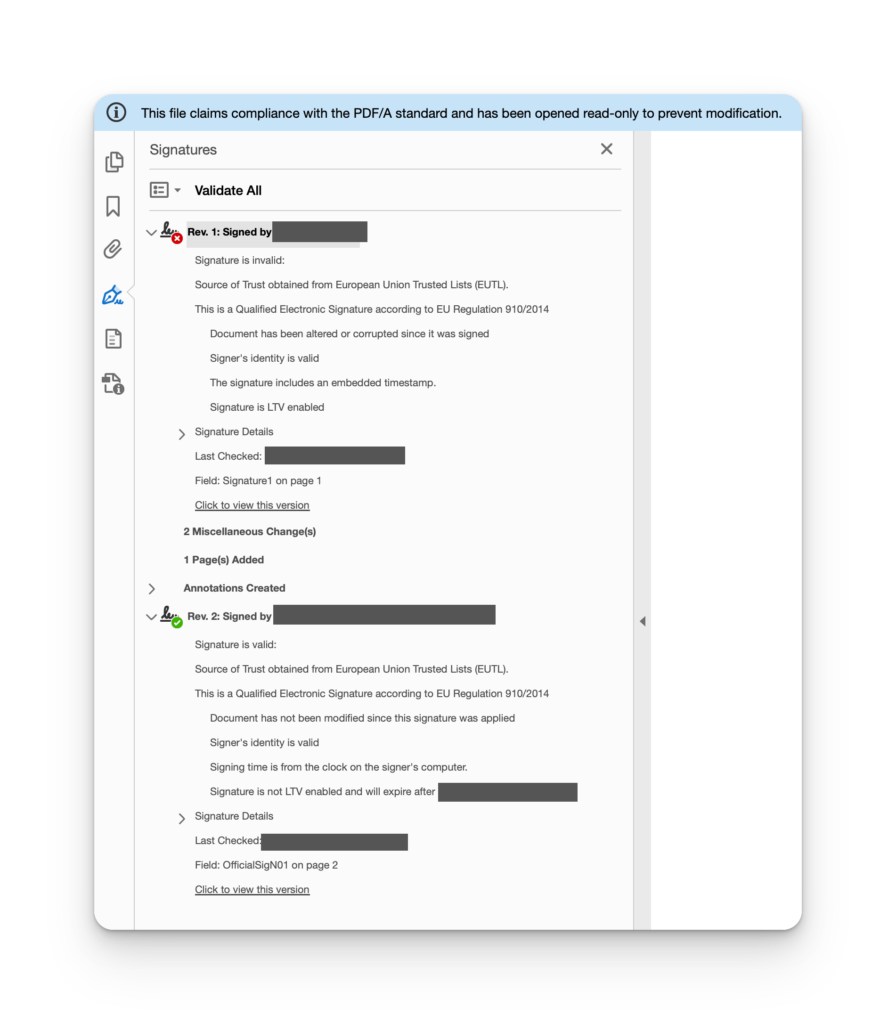
Here you can see that another page has been added after the signature ("1 Page(s) Added"). The exact changes can be compared by right-clicking on the signature and clicking on "Compare Signed Version to Current Version".
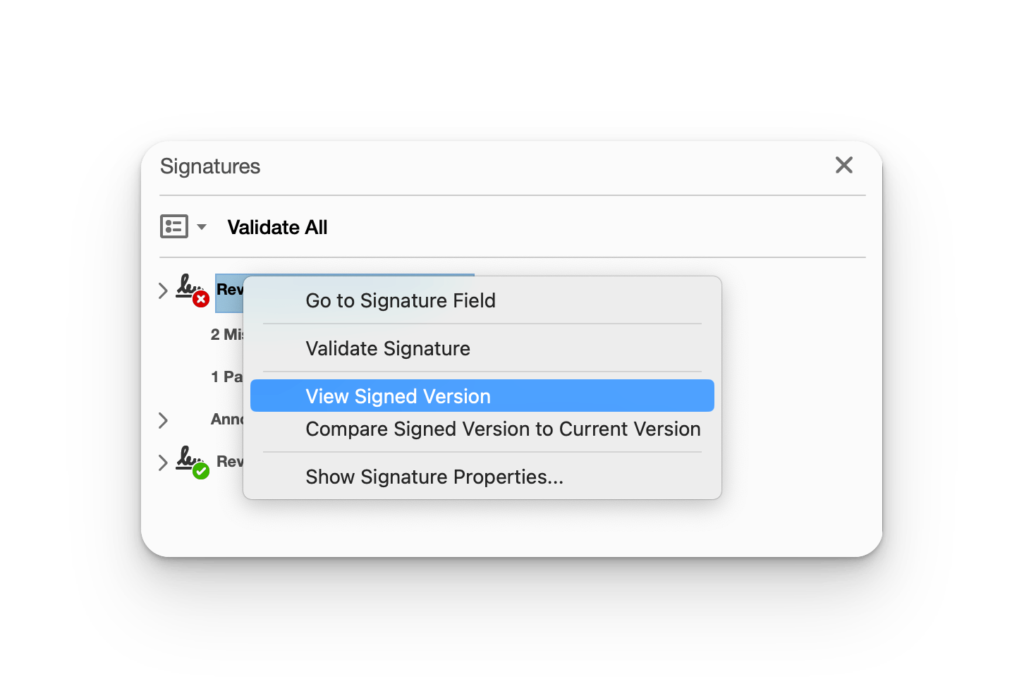
To check the validity of the signature itself, one can click on "View Signed Version" and then check the signature:
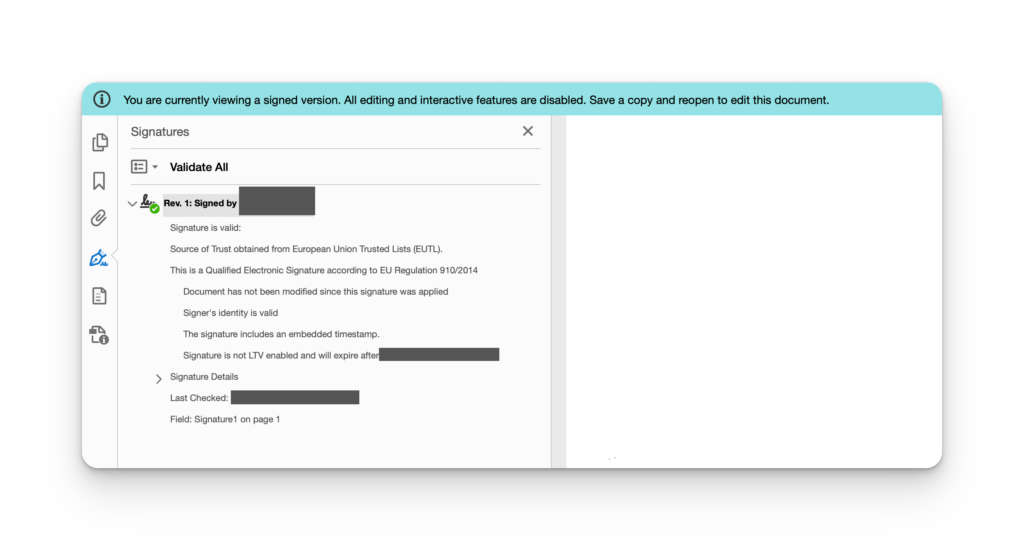
The document at the time of the corresponding signature can be saved separately and validated with signature validators (Check RTR signature or ec.europa.eu) should be checked.