With notarity no geographical barriers slow you down. Get your documents notarised remotely and without delays by our partner notaries. No matter where in the world you are.
The first step to your online notary appointment is to book a preferred date. You can do that here . Pick a time and date that works for you, upload your documents and give us additional details for your specific case. We will take it from there.
Appointments usually only take a few minutes. When choosing your appointment time, make sure you allow enough time to complete our identification process (see below) before your appointment.
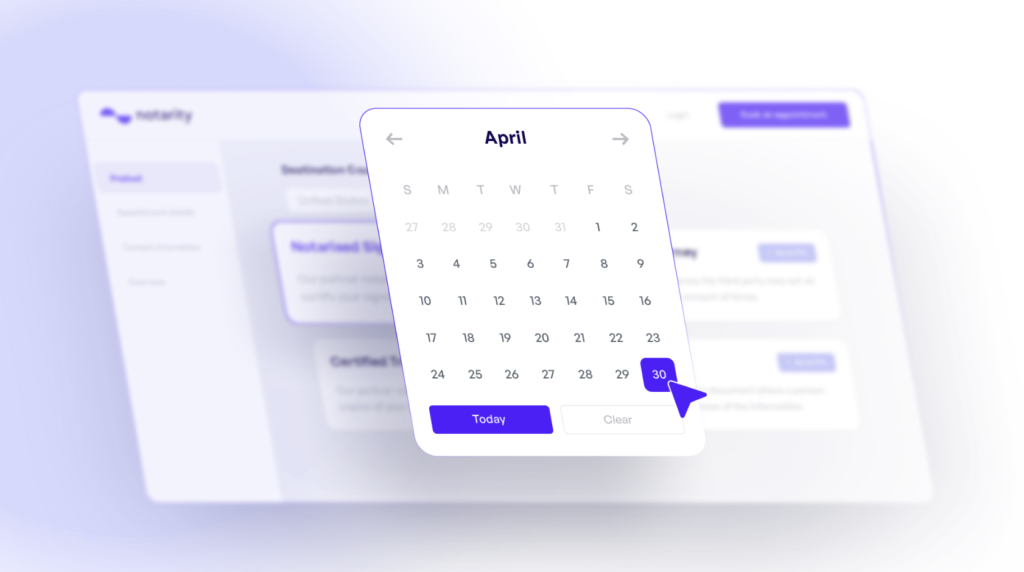
To access the appointment or change the details of your booking, you must log into your account on app.notarity.com .
Don't have an account yet? Register now here. Without an account you won’t be able to meet with our partner notaries and make use of their services.
If you have already have booked an appointment, we recommend you use the same email address for registration as the one you used during the booking process. Don’t want to do that? Get in touch with our support team and we can connect your account with the appointment. Every person who will sign on the document during an appointment needs their own account.
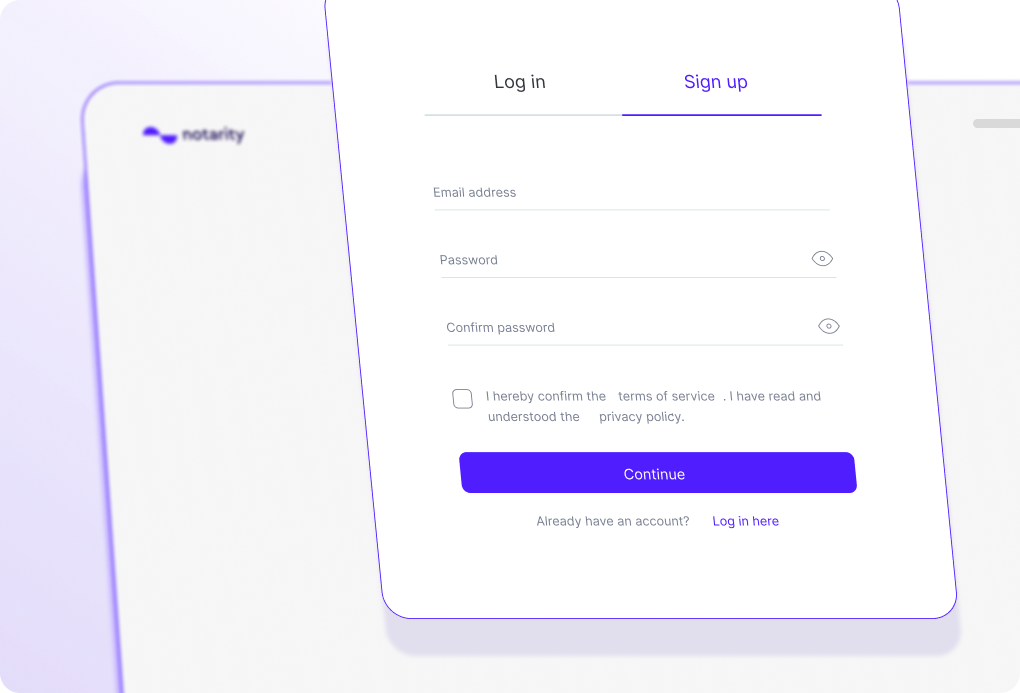
As soon as your appointment is confirmed, you will be asked to verify your identity. We offer you several options for this. Go to the platform into the verification process, where you will be guided through the process step by step.
You will need your passport and a cell phone.
Verification of your identity takes between 5 and 20 minutes, depending on the method available to you.
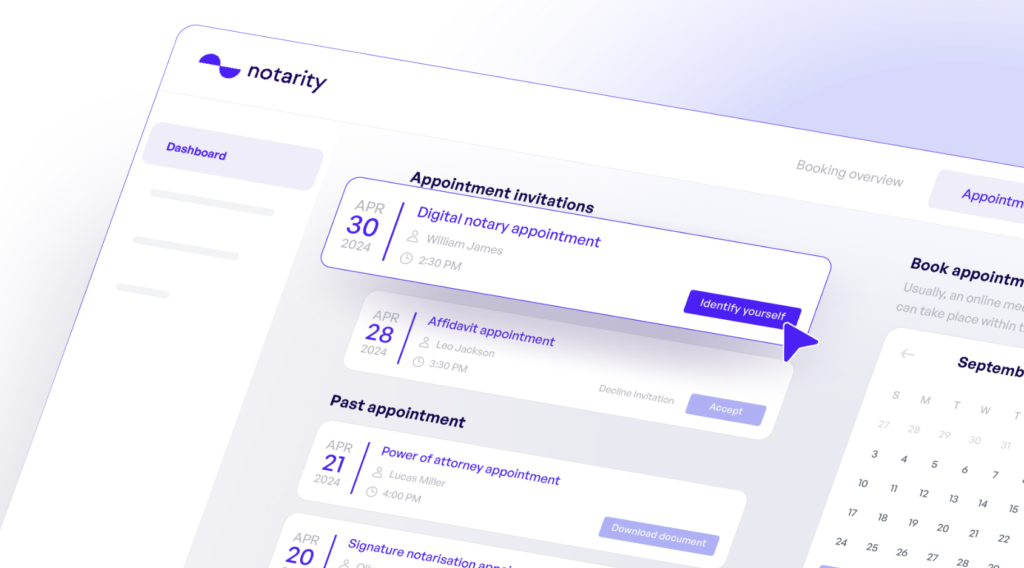
You will meet a partner notary in a video call at the booked appointment. You start the video conference from your account on app.notarity.comYour notary will go through your documents with you and, if necessary, ask you for a digital signature on the document. The digital signature will be issued to you during the verification of your identity (step 3).
For the signature it is necessary that you have your cell phone ready (as a second factor). Should you encounter any technical problems during the appointment, our support team will be happy to assist you.

Congratulations, almost there! After the appointment, the notary's office will finalise the documents. The notarised and apostilled documents will be available for download a few minutes after the virtual notary appointment. Before you can download your documents, please also complete the payment process. Payment is usually made online by credit card.
If you have requested a paper delivery, your documents will be dispatched and may take a few working days to arrive.
We accept the following payment options: GooglePay, ApplePay, Link, credit card and debit card.
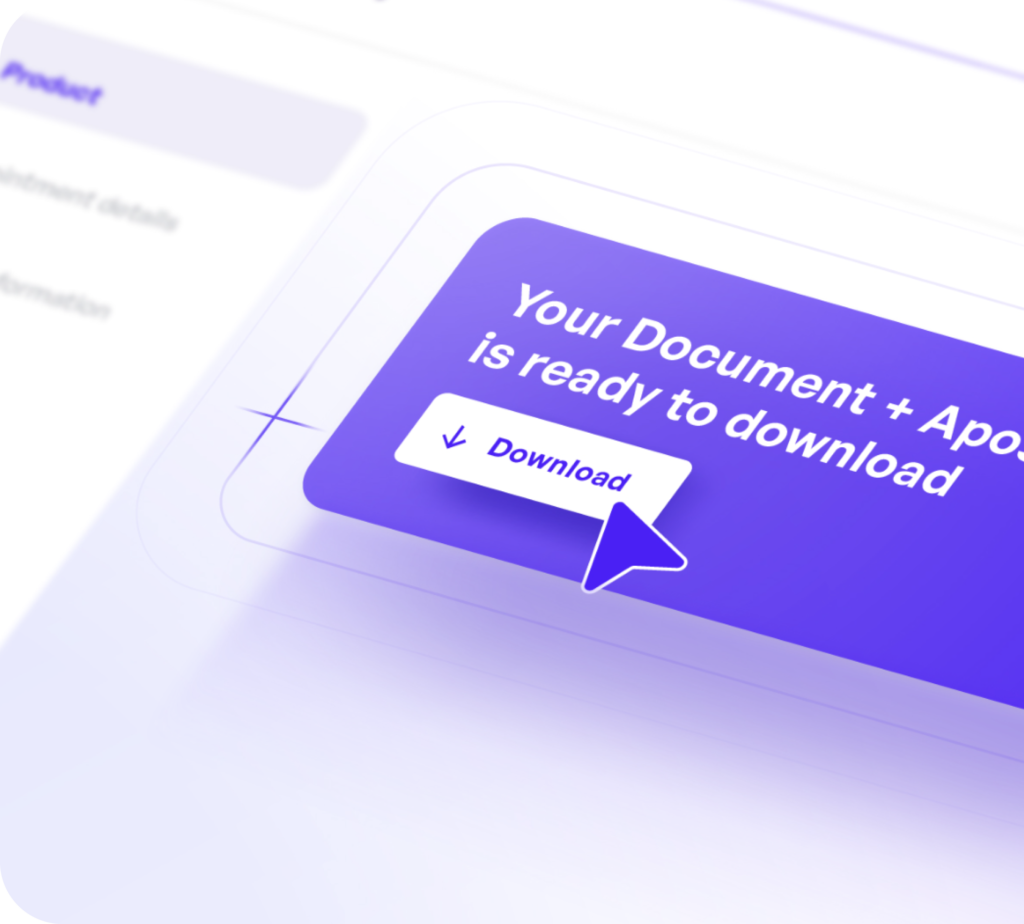
Our short introduction video explains step by step how you can book your digital notary appointment and what you should have ready for it. Watch it and make your next appointment stress-free online.
Online notary appointments with our partner notary's offices are a simple, fast and flexible way to handle your notarial matters. Book an appointment with a partner notary's office in a video call now.